SoundGP has been in operation for 10 years, running the audio for live broadcasts including six seasons of IDOLS South Africa, The Voice South Africa, and the 2010 FIFA World Cup Kick-off Concert (working with Toby Ellington from the UK), as well as live music events for artists including Paul Simon. Wild & Marr, Avid’s partner in South Africa, recently caught up with the company’s CEO Cristo Hattingh to shoot a video about his experiences with the Avid VENUE | S6L console.
Cristo had been using Avid Profile and D-Show since 2007, and the Profile has been the main console in the Mobile Studio since 2011. He recently moved across to the Avid VENUE | S6L console and has been impressed with the continuity it offers moving on from the Profile – as well as the extended and augmented features and functions.

“Having the opportunity to use the S6L was a great privilege and a no-brainer for me,” he says. “I’m really in love with the Avid solution in the way that it caters for various scenarios and workflows. I took it out of the box, switched it on and within two or three days of operating it and working my way around it, I found myself adopting completely new workflows specific to the scenario that I was in, and with ease.”
Cristo also appreciates the adaptability of the console for a variety of projects. “Having the ability to fully customise your workflow in terms of what scenario you’re in, whether running front of house, or monitoring or a live broadcast, is incredible,” he says. “You’ve got the ability to really streamline the speed at which you’re required to work and, in the live environment, that’s unique to every production. Now, instead of having to adapt around the set workflow of a console, you can completely modify the S6L console for whatever scenario you’re in. During a line check you can quickly go to input mode and get your inputs quickly, if you want to check your output buses you can go to output and layout, and then custom layouts can be associated with your snapshots. For me, that is a game changer.”
For engineers working in live production, access to information is key – and the S6L delivers.

“Your visual contribution from the console really puts you in touch with what you’re doing,” says Cristo. “The S6L has taken that to the next level, with features like the scribble strips on the channel faders that give quick access to all your safe modes – bank safe, automation safe – for essential visual feedback. The variety of function switches you have now has brought a whole new aspect into the live scenario across many platforms – Avid being the first to implement it seamlessly with Profile, and continuing with S6L.”
“I appreciate features that make things easier, like where the plug-ins were on the DSP of the Profile, so no third party hardware or additional I/O was required, it was just in there. With the new features, workflow and expanded technology that’s been integrated into the S6L, it’s no surprise it’s taken the market as quickly as it has. The S6L is standing its ground and I believe it will stand the test of time.”